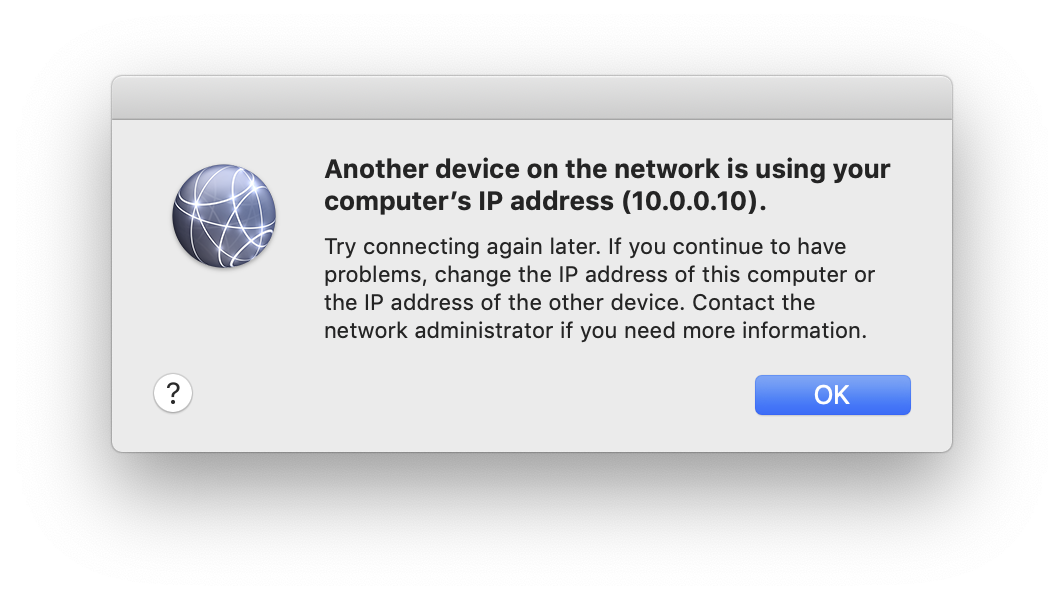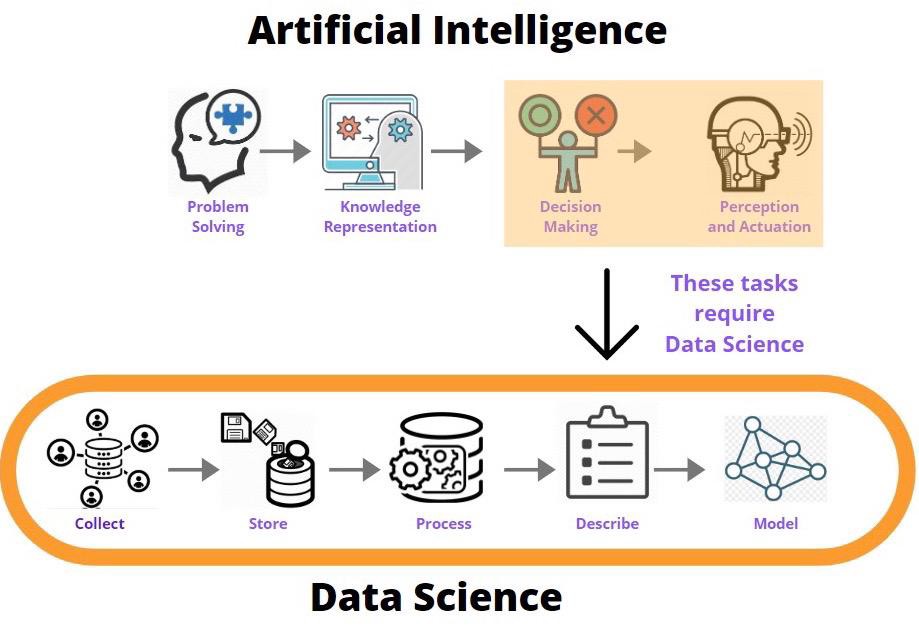Why Do We Need IP Address and Device Information?
Understanding a user's IP address and device information can be useful for a variety of reasons:
- Security: Monitor access patterns, detect suspicious activity, and prevent fraud.
- Personalization: Customize user experiences based on their device.
- Analytics: Gather data on what devices are most commonly used to access your application.
Getting Started
To retrieve the IP address and device name in Laravel, you'll use a combination of Laravel’s built-in functions and a third-party package for better device detection.
Step 1: Retrieving the User’s IP Address
Laravel makes it easy to obtain the IP address of a user with the request() helper. Here's a simple way to do it:
$ipAddress = request()->ip();
This single line of code will give you the IP address of the client making the request.
Step 2: Retrieving the User Agent
The user agent string provides details about the user’s browser, operating system, and sometimes the device itself. You can access the user agent string using the following code:
$userAgent = request()->header('User-Agent');
While this gives us a lot of information, it's not very human-readable. The user agent string might look something like this:
Mozilla/5.0 (iPhone; CPU iPhone OS 15_4 like Mac OS X) AppleWebKit/605.1.15 (KHTML, like Gecko) Version/15.4 Mobile/15E148 Safari/604.1
Step 3: Parsing the User Agent to Get the Device Name
To extract more meaningful information from the user agent string, such as the device name, you can use the jenssegers/agent package.
Installing the Jenssegers Agent Package
First, you'll need to install the package via Composer:
composer require jenssegers/agent
Once installed, you can use it to parse the user agent and extract the device name.
Using the Jenssegers Agent to Get Device Information
Here’s an example of how you can use the package in your Laravel controller:
use Illuminate\Http\Request; use Jenssegers\Agent\Agent; public function showUserDeviceInfo(Request $request) { // Get the user's IP address $ipAddress = $request->ip(); // Get the user agent string $userAgent = $request->header('User-Agent'); // Initialize the Agent instance $agent = new Agent(); $device = $agent->device(); // Get the device name // Example response with IP and device name return response()->json([ 'ip_address' => $ipAddress, 'device_name' => $device, 'user_agent' => $userAgent, ]); }
Step 4: Testing the Response
When a user accesses this route, the JSON response will include the IP address, the device name, and the user agent string. Here's an example of what the response might look like:
{ "ip_address": "192.168.1.1", "device_name": "iPhone", "user_agent": "Mozilla/5.0 (iPhone; CPU iPhone OS 15_4 like Mac OS X) AppleWebKit/605.1.15 (KHTML, like Gecko) Version/15.4 Mobile/15E148 Safari/604.1" }
This data provides a clear insight into the user's environment, which can be used for various purposes as mentioned earlier.
Conclusion
By following these steps, you can easily retrieve the IP address and device name of users in your Laravel application. The combination of Laravel's built-in tools and the jenssegers/agent package makes this process straightforward and effective. Whether you're enhancing security, tailoring user experiences, or just gathering analytics, this information is invaluable for modern web applications.
Happy coding!